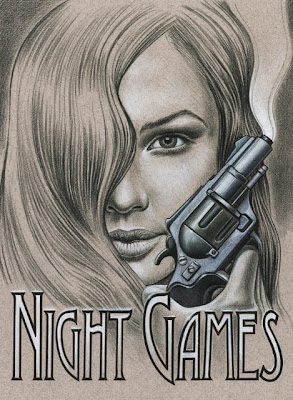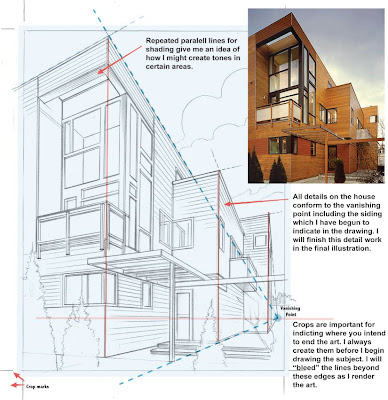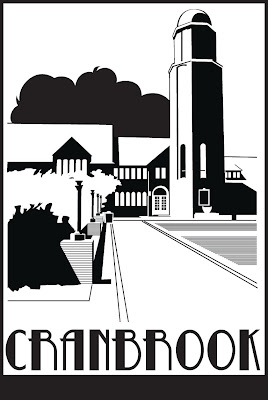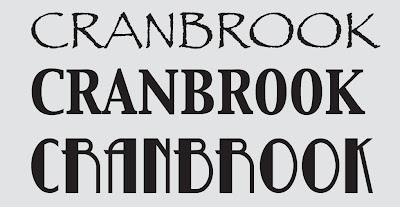Suspense Novel Cover Illustration, Demonstration
Developing a Working Concept From Reference
In this case I have found an inspiration for a possible book cover idea in a piece of photo reference that I came across in a fashion magazine. I intend to use the sultry expression on the woman’s face as a starting point for a mystery novel. I tried out different phrases until I settled on “Night Games” as my working concept.
While I was working on thumbnail sketches I looked at several different typefaces to see if there were one or two that would work well with the concept. I chose to look at serif typefaces and I zeroed in on anything that had a suggestion of mystery. I then printed out the phrase in each typeface to see how it would look.

Thumbnail Sketches
In these two thumbnail sketches I explored the idea of including a gun as a prop. and the idea of flames rising up in front of the woman’s face. I also have the type “reversing out” as white in the gum sketch and as black in the flames version. This a good example of how I work through ideas before beginning a final “tight” drawing.
Refining your initial Concept and Developing a “Tight” Pencil
As you can see in the “tight” sketch below, I found clear reference for the gun and incorporated this prop into the illustration by rendering a full tone drawing that shows the light source and the position of the gun in the hand. I also indicated the woman’s face and hair with subtle tones to show the light source and to establish the dark mood I wanted in the illustration. The type has been reversed out of the illustration so that I will know exactly how to position this element in the final illustration on Artagain paper.

Finding good reference is essential to creating a great illustration. After an extensive Google search I opted to use the image of the small handgun to the left as the basis for the gun in the illustration.
The tight pencil drawing below shows how I subtly changed the structure and quality of light on the barrel and handle to match the light on the woman’s face.
For the “tight” or finished pencil drawing I used a 2H graphite pencil. I drew the hand freehand so after I determined where the gun should be positioned. I traced a basic outline of the features of the face by backlighting my 360 Graphics Art paper on a light box and then freehanded in all the tones and subtle details including the hair, eyes, lips, and nose by comparing the photo reference to my drawing.

Creating the Finished Illustration: Where to Begin.
Once I have completed a light outline drawing to show me where to add tone I begin the illustration by using black Prismacolor to indicate the dark tons in the face and hair. I start gradually with light pressure on the colored pencil to let the color of the paper show through. I build darker areas of tone like the shadow around the eye by gradually darkening the tone with several layers of black. I also work outward from the darkest point in the shadow toward the edge letting the black color fade off until there is only the tone of the paper. Notice that I follow contours when I start rendering the hair so that I convey the structure properly.

I used a 2H graphite pencil to create the basic outline using light pressure so as to avoid“scoring” the paper so that tone can be applied without exposing dents in the paper surface.I begin adding lighter tones by gradually blending white colored pencil over the toned paper with light pressure starting at the center of the light area and fading the tone the tone outward.
Use crop marks to indicate outer edge of your drawing area instead of outlines.
Rendering Deeper Tones
I develop tone gradually on the toned paper as I render details of the face and hair. I also work “globally” which mean I add similar tones all around the illustration rather than concentrating on one area. This approach allows me to render different areas of the illustration consistently using the same approach and technique. The result is a more organic look to the art as though it was created all at once. Getting fixated on one area can cause you to loose site of the whole look and feel of the illustration by getting to dark too fast or making some areas look overworked. Notice how I keep following the contours of the hair to develop the full range of tones. I have also deepened the shadows around the eye.

To deepen tones I build up layers of colored pencil gradually to indicate the darker areas and I leave the lighter areas clear for mid-tones.
Fine details on the lips like highlights have to be planned in advance by leaving the paper exposed. White colored pencil cannot be applied well over layers of dark color.
Giving the Illustration a Focal Point
As I build tones my goal is to focus the eye on certain areas. In this case the gun and the woman’s face are the areas that I want to highlight so I have concentrated the most intense rendering on these features. I increase the contrast by building up the light tones with layers of white pencil and darken the deeper tones using a combination of grey marker and black Prismacolor pencil. The gun, for example was created by shading in the
tones in colored pencil and then adding a layer of cool grey marker on top, before adding a final layer of colored pencil. The gun looks “cool” in tone because of the use of cool grey marker and gives the illustration a full color look.

Remember to render with bleed beyond the edge of your illustration so you can crop in for the final presentation.
Creating different surface textures like metal can be accomplished by layering the colored pencil and “burnishing” the tones. Burnishing refers to building extra layers of colored pencil up until the wax base begins to make the pigment look smooth on the paper. You can use this smoothness to replicate the hard shiny surface of metal or the glossy gleam of an eye.
The outside border of the lettering is inked with pen and then white colored pencil was added to the inside of each character as a gradation from top to bottom allowing the paper to show through.